To create a Gift Card for your store, follow these steps:
1. Go toCatalog -> Manage Products -> Add Product -> Product Type -> Gift Card
- Note: creating a gift card uses the same process as creating a product in Magento. 'Gift Card' is a new product type that is now an available product type when creating a new product.
3. After configuring the product, navigate to the 'IWD Gift Card Information' tab to access the gift card options
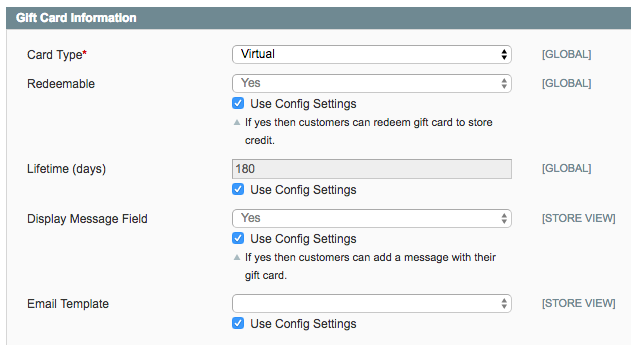
- Card Type - select if the gift card is a physical card, online card, or can be used both online and in store
- Redeemable - if yes then customers can redeem the gift card for store credit
- Lifetime - choose how long the gift card will remain active after purchase
- Display Message Field - if Yes then customers will have the opportunity to enter a message for the gift card recipient
- Email Template - select the email template used to deliver the gift card to the recipient
5. Click Save once done
