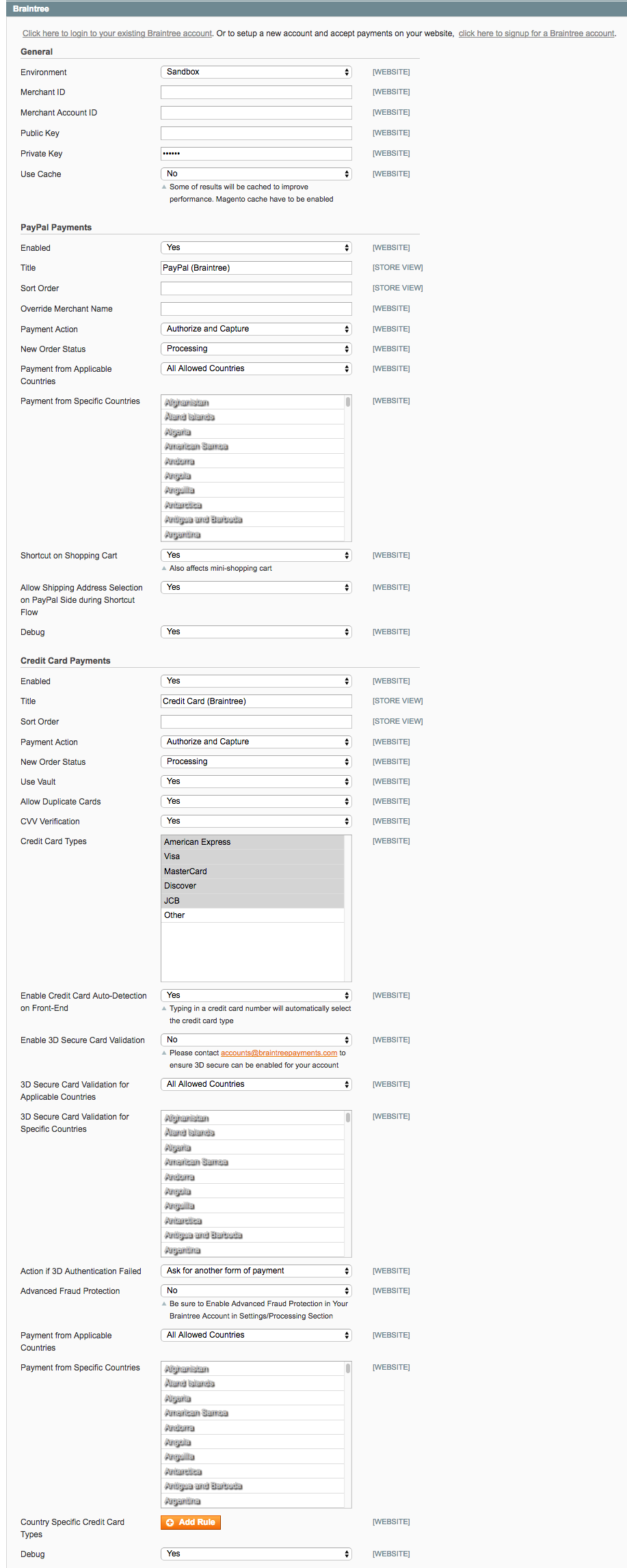The instructions below detail how to enable Braintree payment method in order to support the subscriptions and recurring payments:
1. To enable Braintree, go to System -> Configuration -> Sales -> Payment Methods -> Braintree
3. Enter your
account specific
information such as Merchant / Account IDs, Public / Private Key's, etc.
4. After entering account specific information, proceed with configuring the payment method settings to operate according to your preferences. To learn more about each of these settings, please reference the following:
- Braintree Magento Configuration Guide
- Sandbox vs. Production modes
- Locating Important Gateway Credentials
**Pay attention - our application uses an official Braintree 2015 javascript file (/js/iwd/braintree/braintree-utils.js) which is marked as deprecated by Magento scan system. This file is marked as dangerous as a result of outdated code technic which doesn't contain the latest hosted solution