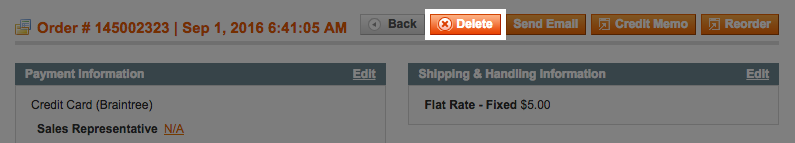Follow the steps in this article to delete a Magento: order, invoice, credit memo, and shipment using the Order Manager.
1. Before starting, please make sure that you have enabled the option to delete the information relating to an order in Order Manager's settings: System -> Configuration -> IWD Extensions -> Order Manager -> Deletion of ________
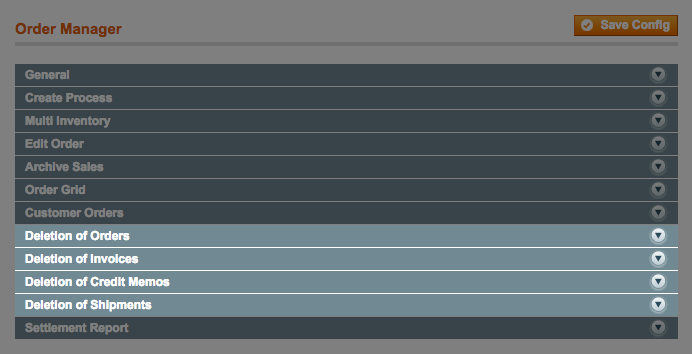
2. Go to Sales -> and select what you would like to delete (Orders for example).
3. Select an order for example and in the
Actions
drop-down select "Delete selected orders"
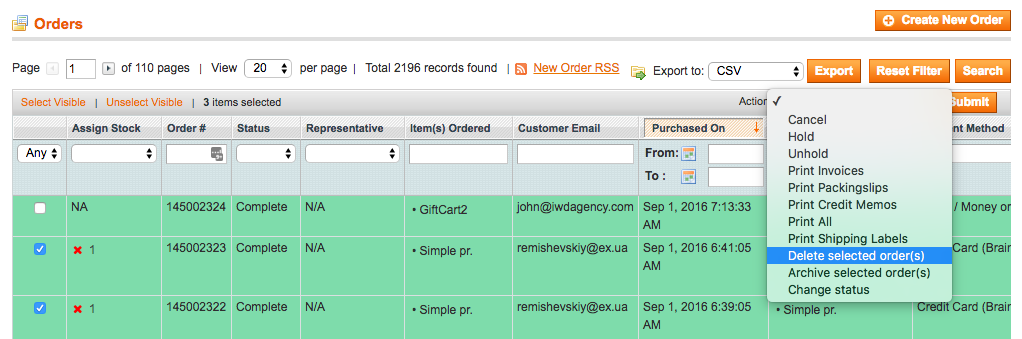
4. Click the Submit button and confirm your intent to delete the item
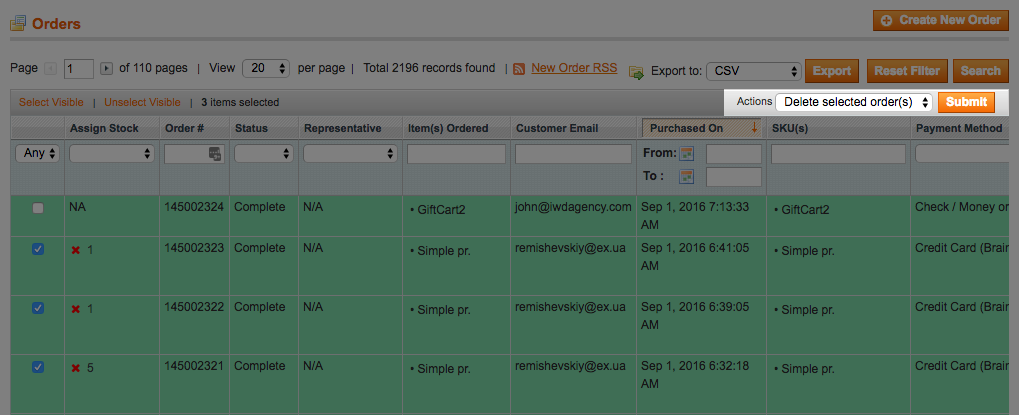
5. You can also delete the order by viewing the order and selecting the "Delete" button