Learning how to write SEO-friendly blog posts consistently is arguably one of the most important ways to improve the ROI of your website. These types of blogs won’t just set you up for more traffic. They’ll also increase your authority and brand-awareness in a way that will further improve revenue.
As an eCommerce SEO agency with more than a decade of experience in this field, our clients are used to predictable ROIs when it comes to things like adding extensions and implementing customized solutions. Blogs may be a very different than those assets, but that doesn’t mean our clients are willing to wait around much longer to see results.
That’s why our team follows time-tested best practices for creating blog posts that rank again and again.
How to Write Blog Posts for SEO in 13 Simple Steps (Updated for 2023)
While there is an old adage in content marketing that you need to “write for people” first and think about SEO second, if you aren’t able to successfully do the latter, your attempts at the former won’t amount to much.
Fortunately, our approach will do both. So, don’t worry that you’ll end up with dry copy that ranks well with Google but doesn’t read well to humans. That’s not remotely how blog writing for SEO works anymore, which is why we focus on both with these 12 steps.
1. Start with Your Keywords
By now, "SEO blog-writing" and "keyword research" have become synonymous. Most marketers know you can't do one without the other.
Unfortunately, I think this means a lot of people take the latter for granted. I've worked with a lot of clients who just weren't giving the practice its due and, thus, weren't seeing any improvements in their SEO.
So, if you're already familiar with the practice, I ask you to bear with me while I cover the basics of this essential step.
With keyword research, the secret is to work smarter and not harder. A good strategy is to put your target keyword into Google to see what kind of articles are currently ranking so you understand what kind of article Google thinks is best for such queries.
In this way, you can easily collect a list of keywords that are closely related to your main target keywords (and variations).
Additionally, you should be intentional in the placement of these keywords. Here are the four main suggested locations to include keywords in your blog post:
- In the title of the post
- In the main headings of your post
- Within the content of the post
- In the conclusion
So far, so good, right?
Well, while knowing which target keywords to include in your SEO-friendly blog posts is essential, I want to offer just a couple of words of caution:
Not All Keywords Are a Good Fit for Blogs (Even if They Seem Good for SEO)
Keep in mind that some keywords simply aren’t any good for blog posts.
For example, if you wanted traffic for the keyword “landing page template,” a blog post probably would not work, even though your SEO research shows they attract plenty of traffic.
By actually putting the keyword into Google, you'll see that people are not reading blogs on the topic. Instead, when someone searches for that term, they clearly want to download a landing page template:

As you can see, aside from the “People also ask” suggestions, none of the results on the first page are blog posts.
So, always Google a potential keyword first to see if blogs show up. Ideally, you want the first page to be covered in them like this one:

Clearly, Google likes blog posts for this keyword. So, if you want an SEO-friendly blog post, this initial research is vital.
Resist the Temptation to Keyword Stuff
While keywords help Google understand what your blog post about, too many of them tell Google that you’re trying to game the system.
And Google really, REALLYhates when you try to game the system.
To avoid “keyword stuffing”, don’t add keywords in the text thinking that the more you do so, the better your ranking will be. Only use keywords when they naturally fit.
If you find that you are struggling to cover the topic without using the same keyword over and over again, one solution is to use the Google keyword tool or Semrush to search for alternatives.
For example, if I was writing a blog post about the “best Shopify apps”, I might supplement my text with some of these keywords I found using SEMrush:
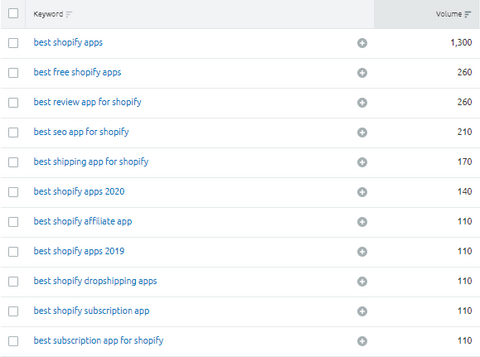
I can also just rearrange the keyword. I could say, “the best app for Shopify” or “the app I like best for Shopify.” As long as it doesn’t change the actual meaning of the phrase, feel free to mix up your keyword terms a bit if that makes them sound more natural.
2. Base Your Outline on What’s Working for Your Competition
Here's another secret that actually took me a couple of years to truly appreciate: your competition has already done a lot of the work for you.
In other words, if you want to know how to write a blog for SEO, check on what the competition has done to get to the first page.
And to that end, keep in mind that there’s no one best blog structure for SEO.
Instead, there are some tried-and-true formulas you should consider for your next post.
According to research done by Conductor, here are the five most popular blog post structures for SEO:
- Listicles (e.g., “Top 10…”) – 36%
- Reader Addressing (e.g., “What You Must Do…”) – 21%
- How to (e.g., “How to Lose 10 Pounds…”) – 17%
- Normal (e.g., “Here’s the Right Way to…”) – 15%
- Questions (e.g., “What’s the Best Way to…”) – 11%
That being said, the best way to structure your blog post is – once again – by going to the first page of Google for your keyword and seeing what your competitors are doing.
For example, let’s go back to the keyword phrase “landing page tips.” Google that and you’ll see that the winning structure is clearly a listicle that highlights the top strategies.
To have the best chance of reaching the all-important people, Conductor suggests that you consider using specific numbers, like “117 Ideas” instead of “100 Ideas.” Or you could take it even further with something like “117 ½ Ideas.” Creativity and uniqueness are key.
How to Make Your Blog Post Stand Out from Keyword Competitors
Your goal is not simply to recycle what the competition is doing.
You want to stand out to your crowd by giving readers information they cannot get elsewhere.
Use this as an opportunity both to use keywords and to pull real-life examples (e.g., case studies) into your blog posts. Even if you do not have case studies specific to your business, you can search online for data or other examples to bring something unique to the table.
Providing something different is also a great way to organically earn backlinks. Other sites are more likely to link to yours if you offer something they can’t reference by linking to competitors.
In a world where “you can sing a million different tunes by mixing them up,” you will be wise not to offer the same information as everyone else.
3. Nail Your Blog’s Title – It Matters More Than Anything
Okay, maybe not more than ANYTHING, but the title of your blog matters A LOT – more so than most business owners understand.
That’s because, ultimately, it’s the one-and-only feature of your blog post that is responsible for getting the click. And if your blog post doesn’t get clicks, none of your other SEO efforts will matter – not the keywords, not backlinks, nothing.
So, I can’t stress enough how important it is to take this aspect seriously. While I’ll cover how to update your blog posts in section 11, your title is something you REALLY want to try to get right the first time.
After all, they play the biggest role in getting a click from Google’s Search Engine Results Page (SERP). If your title tag isn’t able to win a healthy clickthrough rate (CTR), you won’t just lose traffic. You’ll lose rankings.
How do you give your blog this kind of clickthrough-friendly title?
As I mentioned in the first section, you make sure your main keyword is in your blog’s title.
Second, similar to your outline, check the first page to get a sense for what’s working for your competitors. Once again, the idea isn’t to copy exactly what your competition is doing. You need to at least do something a little different in order to stand out from the crowd and win those clicks.
Optimize Your Meta Description for SEO, too – They Still Matter (Kind of)
I’ll be the first one to admit that meta descriptions aren’t nearly as glamorous as the other aspects we’re going to cover on the list.
And, no, meta descriptions don’t really matter for SEO. They’re not something Google looks to for ranking factors.
In fact, Google will rewrite your blog’s meta description by pulling information from your post and showing a searcher that if it might increase the chances of getting a click. That’s great, because that should increase your chances of getting traffic, but I understand why it might discourage you from prioritizing meta descriptions.
AND if that doesn’t sour them for you, I have an incredible statistic that might finish them off: according to Ahrefs, 25.02% of top-ranking pages don’t have meta descriptions. As we just covered, Google goes ahead and makes them for the sites in these cases.
Alright, so what’s the point of even including a meta description in your blog if it won’t directly affect SEO?
Because, much like your blog’s title, its meta description may be able to improve CTR, which will improve traffic – the whole point of SEO.
To be fair, there’s only so much you can do here. Meta descriptions can only be about 160 characters, which isn’t a lot of room. So, my best advice is to explain what sets your post apart from the competition. For example, do you have years of experience with the topic? Is there a unique insight only you can promise to deliver?
Whatever you do, don’t reiterate what your title promises. If your title tells searchers that your blog post will show them how to do more pushups in 30 days, your meta description shouldn’t say the exact same thing. Searchers already know that’s what it’s about.
Instead, you could use those characters to quickly talk about your accomplishments or expertise as a personal trainer.
Finally, include your main keyword in your blog’s meta description. Google will highlight it whenever a search for that keyword brings up your blog. That may help grab searchers’ attention and get their clicks.
4. Optimize the Word Count of Your Blog Post
One of the most common questions about blog posts is, “How do I know how many words my blog post should include?”
According to data from HubSpot, the ideal length for an SEO-friendly blog post is between 2,100 and 2,400 words.
That being said, just like with keywords, you should really check the first page of Google to see what your competitors are doing. At the very least, you want to beat the average word-count length with your blog post, but, whenever possible, try using more words than everyone else.
You might also be wondering What if my blog post is too long for readers?
Fear not.
As far as SEO is concerned, there’s no such thing as “too long” when it comes to blog posts. If you’re basing your word count on what’s working for competitors on the first page, you shouldn’t have to worry about readers being turned off by a longer post.
Plus, 43% of your audience is only going to skim your blogs — regardless of word count. Do not fret or overthink the length. Just make sure your post will compare favorably to your competition on the first page — and then take the opportunity to utilize the tips in this post.
5. Write for Readers Who Scan
The other half of knowing whatto write is knowing howto format your blogs.
In a nutshell: keep your paragraphs short.
Large bodies of text are visually unappealing. They make the reader think that it’s going be a lot of work to get through the entire post. Cutting the text into bite-sized pieces makes the entire post seem more manageable.
There’s also a really good chance that the majority of your readers will access your page on a mobile device. Keeping paragraphs shorter (about 2-3 sentences long) will ensure everything fits on these smaller screens.
You can also mix up your formatting to help draw the reader’s eyes down the page. Here are some simple options I recommend clients use:
Bold words catch your readers’ attention.
Underlined phrases emphasize terms.
Bulleted lists to help make your copy more scannable.
Simple.
Fast.
Clear.
Unique.
Sometimes it truly is as simple as “do, re, mi.”
6. Make Good Use of Header Tags
To help you in your quest to keep your blog scannable, take advantage of header and subheader tags that keep your content separated into concise paragraphs.
By organizing your blog post with clear headers and subheaders, it’s easier for those scanning visitors of yours to understand what your article is about and, thus, why it’s worth reading.
There are six different types of headers:
- H1 Tags,which go at the very top of your blog and tend to be similar to your blog’s title – never use more than one H1 tag.
- H2 Tagsserve as the main subheaders, cutting your blog post into more manageable sections. Unlike H1 tags, you can use as many H2s as you like.
- H3 Tagsare used to subdivide the content that falls under a single H2.
- H4, H5, and H6tags continue this subdividing. If you have information that deserves its own distinction but not necessarily its own subsection, you’ll use H3s, 4s, 5s, or 6s.
Fortunately, content management systems like WordPress and Shopify make it incredibly easy to turn text into these types of headers. Here’s what it looks like to select the right header in Shopify:

Use Headers to Gain SEO Points
Of course, I didn’t include this tip simply because it’s good copywriting advice. It’s also an easy way to optimize your blog post for SEO. When Google's search engine crawlers review your blog post it will pay special attention to these headers. Just like the chapter titles of a book will give you a good idea of what it’s about, Google crawls the words in your headers for similar information
So, make it a point of including keywords in these tags provided you can do so naturally.
I usually recommend that clients put their main keyword in their H1 and at least one of their H2s. For H3s, H4s, and the rest, I tend to be more relaxed about it and not as focused on SEO. As long as they’re compelling and entice the visitor to keep reading the blog post, I’m happy.
Header Tags Are a Good Way to Win More SERP Spots with “People Also Ask”
Need help choosing headers that will help you win SEO points with Google?
Again, you want to look at what your competition is doing when putting together your outline and take inspiration from their headers and subheaders.
However, I also recommend that you take a look at Google’s “People Also Ask” box for your desired keywords.
For example, when I search for “What is SEO”, you’ll notice that after the first result is a list of questions that people also ask when searching for this topic:

According to Ahrefs, 43% of search queries show these related questions, so it’s always worth checking to see if this applies to your desired keyword.
At the same time, Backlinko reports that only about 3% of these PAA questions actually earn any user interaction. This percentage can vary quite a bit depending on the search query, but I want you to have realistic expectations.
Though the PAA could help your blog post show up across more keywords, if nothing else, it’s good inspiration for how you can provide more value to your visitors – something that is always great for SEO.
7. Use SEO-Friendly Links to Improve the Authority and SEO of Your Blog Posts
Using links the right way is crucial to SEO success with blogs.
There are two ways to do this.
First, you need to show Google that your blogs are dependable resources that their users can trust.
How do you do that?
Well, one of the easiest ways is to credit other websites when you use them for information. Using “outbound links” like this tells Google that you’re not just giving your audience credible content, but that you’re so dedicated to helping your readers that you’re willing to share other great resources with them.
Readers should come to a similar conclusion. When they scan your copy, it’ll become apparent that your blog post is well-researched and cited. Keeping them on your page – known as dwell time – will improve SEO but so will lowering your bounce rate if they actually click one of your internal links.
For even better results, use “anchor text” – the words you use when linking one page to another – that helps Google understand the context in which you’re referencing the resource.
For example, in this blog post about writing product descriptions, I referenced a copywriting concept called the “forehead slap test.” So, when I cited a resource that the reader could click on to learn more about this method, I used that descriptive term as the anchor text:

This gives Google a lot more to go on than just “click here” or “check this out.”
Don’t be shy about the number of words you use for your anchor text, either. According to Google’s John Mueller, the more descriptive your anchor text, the better. So, don’t hold back (as long as it’s relevant).
Tell Google What You Want Your Pages to Rank for by Using Keywords in Your Anchor Text
You can also "interlink" to pages on your own website.
This is a great way to share your previous work, as embedding older blog posts within your current work will make it easy for readers to find it.
But here’s why you absolutely must take full advantage of this opportunity: unlike with backlinking, Google seems to be a lot more relaxed about using keywords for your anchor text again and again. I’m not saying you shouldn’t mix it up, but in my experience, you can definitely focus on the 2-3 phrases you want to rank for most (e.g., “SEO blog writing” or “user-friendly blog post” for this article).
And remember: feel free to be as descriptive as possible, even if it means your blog’s anchor text is longer than a few words. If it helps Google understand the page you’re linking to, it’s going to be better for SEO.
I recommend you give this a try and keep an eye on the results for those pages you’re linking to. I’m definitely not saying this approach will move you up the first page all by itself, but it’s definitely a strategy that can make a difference to your site’s overall SEO.
One quick point of clarification before we move on: you can link to the same page from your blog more than once, but Google most likely only credits the first use of anchor text.
For example, if I later link to this post twice from the same blog, first with the anchor text “how to write a blog for SEO” and then again with “SEO article writing”, Google will most likely assume the first incident is the better option to associate with the blog.
So, you can link to the same page multiple times, but I wouldn’t recommend doing it as an SEO strategy to get Google to associate that page with more keywords. Only one of the anchor texts will count and it’s probably the first instance.
8. Use Images and Videos to Add More Content to Your Blogs
As you’ve probably heard, a picture is worth 1,000 words.
Turns out, that’s no mere cliché. In fact, the human eye processes images 60,000 timesfaster than it does text.
But there’s a twist: only by using impactful images in your blog posts can you make people remember your articles longer than they would have if the piece wasn’t accompanied by a picture.
Plus, a large portion of your readers will find an information source more trustworthy if it contains images.
A good rule of thumb is to add at least 2-3 images in your blog post and optimize each one for Google.
You do so by using alt text (alternative text) a type of code that describes an image on a web page. In this way, it’s similar to anchor text.
However, the wording isn’t visible on the page itself.
The reason it’s there is because search engines cannot really “read” images. Instead, they rely on alt text to determine what the image is. Finding the perfect image for your blog post doesn’t have any SEO value if you can’t tell Google what it is.
Effective use of alt text with your images also opens the floodgates to accessing Google Image’s rankings. This is no small feat considering Google Images is actually the world’s second-largest search engine. It’s responsible for 20.45% of all online searches, putting it ahead of YouTube, Bing, and other search engines combined. So, a picture isn’t just worth 70,000 words. If you know how to optimize it for SEO, it can be worth plenty of clicks, too.
Mandatory Reminder About Keyword Stuffing
Surprise, surprise, the prohibition on keyword stuffing applies here, too.
One of the most important reasons Google wants alt text is because it can relay the information to people who are visually impaired. So, when someone’s screen reader comes to the image, the software simply speaks the alt text.
What Google doesn’twant is for people to use images as an easy opportunity to pack their posts with keywords the majority of their audience won’t see.
I know you know this by now, but one more time: only use keywords in alt text if you can do so naturally.
Don’t Forget to Compress Your Blog’s Images
One last step you can take to optimize your blog’s images for Google is to compress them, so they don’t take as long to load. This is always a good idea, but it’s absolutely crucial if you plan to use lots of images for each blog post. Those visuals can do a lot of positive things for your article, but if they also slow its load time, your SEO is going to suffer for those benefits.
Luckily, image compression is easy.
In fact, you can start compressing your images right away by using platforms like TinyPNG or TinyImage that offer versions or a completely free option like Squoosh.
Don’t Use Images for Your Blog’s Internal Links
Lastly, we just covered how to make your blog’s links as SEO-friendly as possible, but one thing I left out was the potential role images can play. As you probably guessed by now, my advice here is simple: don’t use your images for your internal linking.
Because they don’t tell Google nearly as much about the page they’re pointing to as actual words do, there’s just no real advantage to using images for internal links. Stick to the anchor-text advice from the prior section.
9. Make Your Blog’s URL SEO-Friendly, Too
Alright, after that last section, I’m going to keep this piece of advice short and sweet – which is actually exactly what my advice is for your blog’s URLs.
In short (no pun intended), your blog’s URL doesn’t need to be a whole lot more than just the keyword you’re targeting. If you take a look at the URL for this blog post, you’ll notice that phrase also shows up in the title and H1 – that’s no accident.
The Case Against Using Dates in Your URL
There’s one exception to this rule, though: using dates.
Even if you’re trying to target a keyword with a date in it (e.g., “SEO blog tips 2021”), I’d leave those numbers out of your URL.
The reason is simple, as soon as the year is over, that date isn’t going to help you get as many clicks. If anything, it’s going to scare visitors away. Who wants outdated information?
As long as you keep those dates out of the URL, you can always come back later and update your post’s title and content to reflect the new date. If you want to change the date in your URL, it will basically be like publishing a new blog post from scratch, which would mean giving up months or even years of SEO credibility that you’ve built with Google.
10. Use Successful Blog Posts to Boost New Posts' Rankings
This is another way to use internal linking to improve your blog posts’ rankings. If one of your current posts is already ranking well, you can link to your new post from it. Doing so tells Google, “Here’s another reliable blog post.” It’s an easy way to start off your new post on the right foot.
Online marketing extraordinaire Neil Patel recommends that conducting this kind of interlinking strategy once every 5-10 posts:

However, Neil is also a content-publishing machine. If you’re only publishing once a week or so, I’d recommend you add another 15-20 minutes to that process in order to go through your backlog of ranking posts and start interlinking.
Don’t have any blog posts that are currently ranking well?
I’d still recommend you make time for interlinking. A well-interlinked site makes for a better user experience – easier to navigate – and that’s alwaysgood for SEO.
11. Update Your Blog Posts Regularly
Finally, nothing is written in stone online.
As online marketers, this is a huge advantage for us. We can always go back and make changes. To revise literally means to “see again” and to re-vision what’s possible.
If you’re a more experienced blogger and want to dust off some of your old posts, there’s no need to start completely from scratch. Instead, reviewing old content should be about looking for new ways to improve its rankings.
Has it dropped its rank since the last time you checked? If so, try to figure out why Google is now favoring another post.
Maybe you’ve simply learned something more about the topic since you published it, or new information has come out that would complement the original work.
Whatever the case, part of making a blog SEO-friendly is making sure it remains accurate and helpful. The moment it loses those two traits – for whatever reason – expect Google to start treating it accordingly.
Once your new (or revised) blog post has had a few months, see if there’s anything you can do to improve its rankings.
12. SEO Is Important, but Don’t Forget About the Real Point of Your Blog
My last piece of advice about creating blogs that drive traffic is to actually make sure that traffic turns into revenue. While it's important that you show Google that your blog is full of helpful information their users want, at the end of the day, that's not going to be enough to keep an eCommerce site in business.
So, make sure you're linking from your blog post to relevant product pages. to boost their rankings. Usually, it's an even better idea to link from your post to an entire category page of products - using keyword-rich anchor text - as this will help improve the rankings of pages with the most potential for traffic.
13. Using ChatGPT to Write SEO-Friendly Blogs
My NEW last piece of advice (for 2023) is to leverage the power of ChatGPT for SEO.
And, yes, this includes using them to HELP with your blogs.
The reason I stress the word "help" is because you shouldn't be using ChatGPT to completely write your entire blog posts for you.
For one thing, ChatGPT's knowledge base doesn't go past September, 2021. So, anything it tries to write for you won't include information since then.
That could be a problem.
Although you could have ChatGPT rewrite more up-to-date blog posts, there's still another limitation: ChatGPT can't do other important SEO work for your blog like including relevant interlinks. It also seems to have trouble exceeding a certain word count (in our experience, it's around 600-700 words).
That said, ChatGPT could still be great for summarizing blog posts you want to turn into sections of your blog post (the limited word count won't be as much of a problem).
It does have access to Google Keyword Planner (and now other plugins like Semrush), so you could use ChatGPT to do keyword research for you or come up with related blog topics.
A lot of this carries over to other aspects of eCommerce SEO, too.
So, I encourage you to look into everything that ChatGPT can do for your blog, but don't rely on it to completely write your posts from scratch.
Create Multiple SEO-Optimized Blog Posts for Best Results
The best thing marketers can do to rank blog posts is to remember one simple maxim: practice makes progress.
Don’t be afraid to create numerous SEO-friendly blogs again and again...and again. These days, you probably won’t rank a blog post on your first try if you don’t already have a track record of doing so. But keep optimizing them like we discussed above, and you’ll eventually taste success.
Of course, if you have any questions about writing blog posts so that Google – and people – absolutely love them, feel free to contact us.
