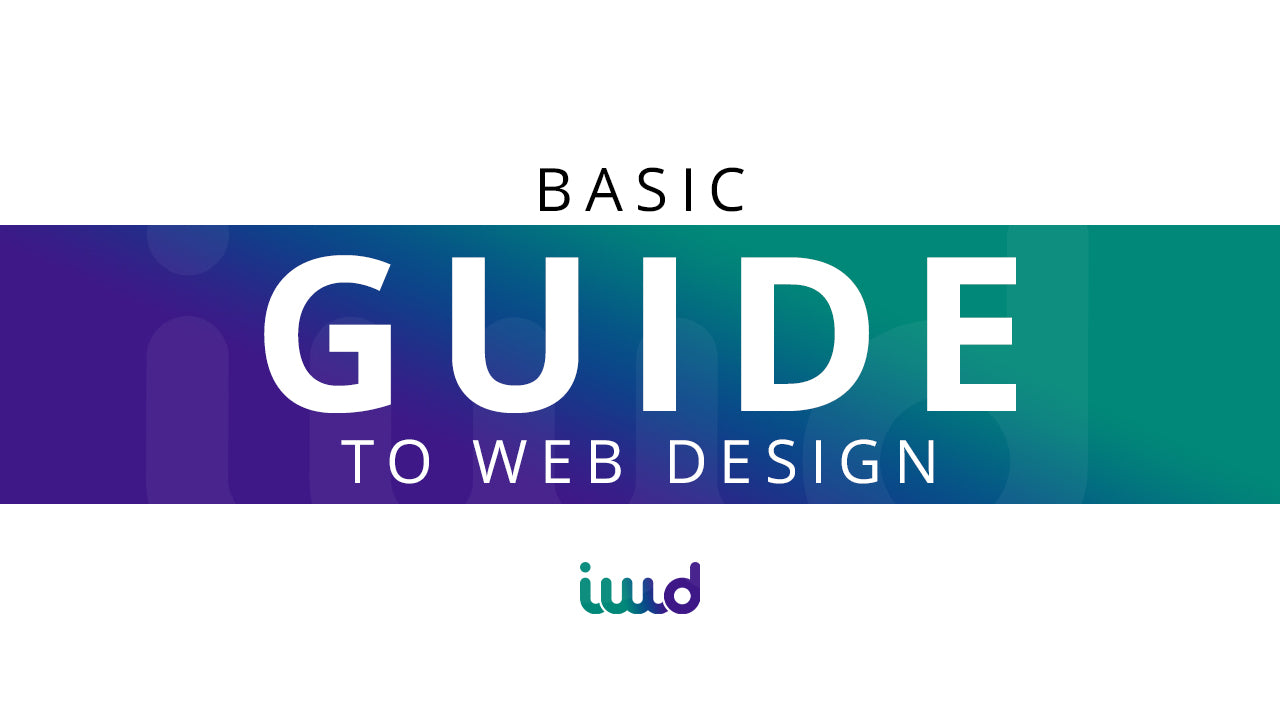Unlike a couple of decades ago, today adults and kids alike spend plenty of time online. It might be for work, studying, research, shopping, communication, or just for fun. Being able to create and design your own website is a massive benefit. Websites have become one of the main ways that we express ourselves today, or publish information. More than simply creating a website, it is also vital to know how to design it well. A well-designed website can help to attract new visitors and keep them browsing for longer. It also makes it much easier to look through all the information on the website and digest it. There are many elements to web design. Among the most important are the layout and navigation, the text styling, colors, and images. Web Layout, Navigation, and Usability The way in which content is arranged on a web page is especially important. It is one of the main factors that determines whether or not a visitor will stay or leave. Pay careful attention to the navigation too. Ideally, the navigation bar or buttons, as well as any links, should make it easy for users to reach all parts of the site. A good point to remember is to make the site easy for people to use.
- Website Layout Tutorial – Follow a step-by-step tutorial on web page layouts and navigation.
- Alignment and Spacing – Avoid cluttered pages and odd alignments on your web page.
- Using Columns – Learn how different columns change a page’s appearance.
- Tables and Layout – Tables are a fantastic tool for fine-tuning a site’s layout.
- Layout Tips – Get some professional tips for making a website easily readable.
- Accessibility – Find out how to make a site accessible for disabled people too.
- Navigation – Review the different types of links and navigation methods.
- Types of Fonts – Learn about typography, and serif or sans serif fonts.
- Typefaces – A typeface’s characteristics can lend different subtle effects to the context of the text.
- Common Fonts – Look at some of the most common fonts for web pages.
- Best Fonts – Stick to these fonts for large bodies of text.
- Font Rules – Read a quick guide to the main rules of using fonts properly.
- Designing Text – Text can also be used as a design element.
- Color Theory – Discover the basics of color harmony and contrast.
- Web Colors – Find the codes to colors that can be used online.
- Color Resources – Access several resources on HTML colors for online usage.
- Color Combinations – Preview text and background color combinations.
- Color Schemes – Learn how to develop and implement a website’s color scheme.
- Web Color Theory – Read how we interpret colors and how to apply them to a website.
- Image Size and Formats – Find out how to convert image formats and reduce the image size.
- Types of Formats – It is important to know about the different image formats and use the most appropriate one.
- IMG Tags – IMG tags can help to control certain characteristics of the image’s formatting.
- Web Graphics Tutorial – Read some of the main rules of using images online.
- Image Tips – Browse some useful tips about online graphics and explore the related resources.
- Dos and Don’ts – Learn about selecting, editing and adding images online.