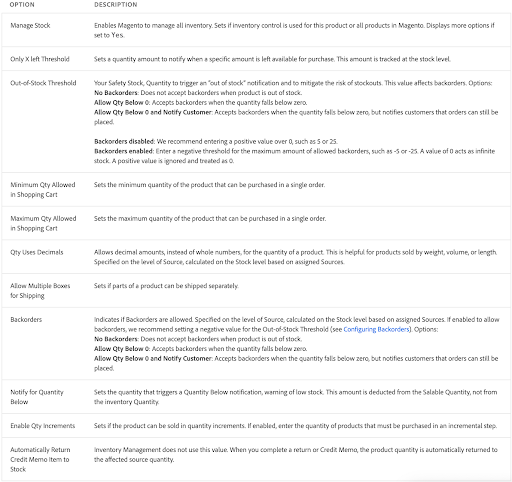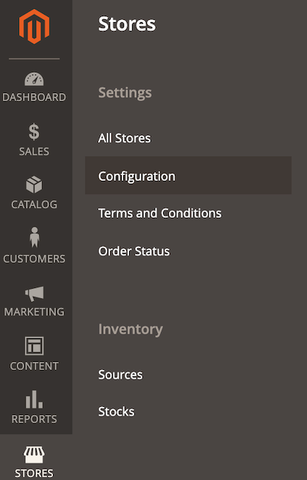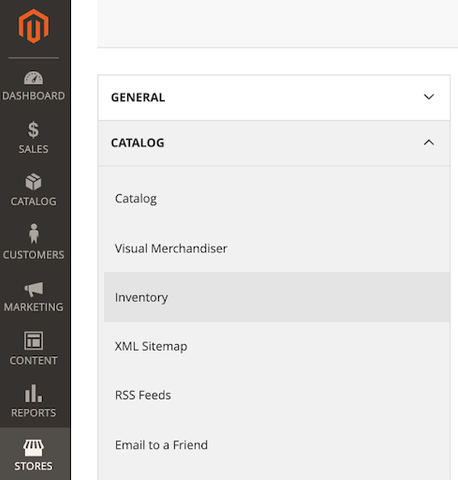.
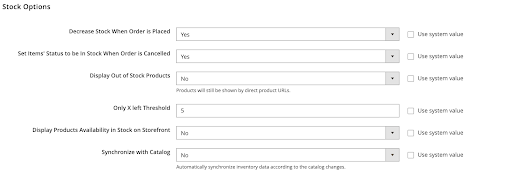
Magento’s Inventory Management gives users extensive features to manage product quantities, source locations, configurations and shipments. The features in Magento’s Inventory management grow with your business, supporting single warehouses to complex shipping networks with warehouses, stores, drop shippers and distribution centers.
Instructions
How to Manage Inventory in Magento
-
On the ADMIN sidebar, click on STORES > CONFIGURATION > CATALOG > INVENTORY
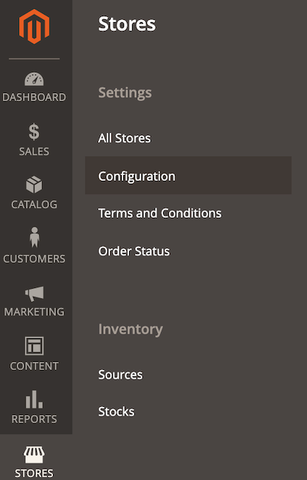
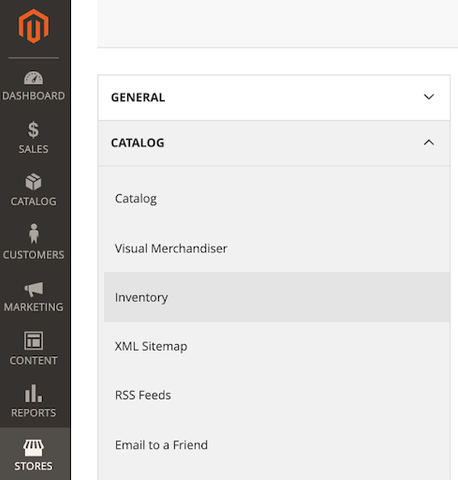
-
This will take you to the INVENTORY CONFIGURATION page.

-
In order to manage inventory, we will focus on the STOCK OPTIONS and PRODUCT STOCK OPTIONS. You can edit these by clicking the drop-down arrow to the right.

- Set your Inventory Configuration settings for both STOCK OPTIONS and PRODUCT STOCK options.
a. Make sure to uncheck ‘use system value’ in order to change the settings
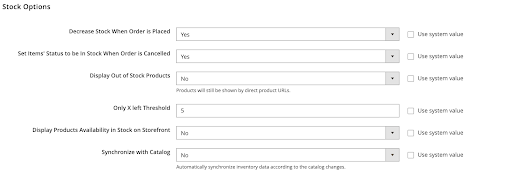
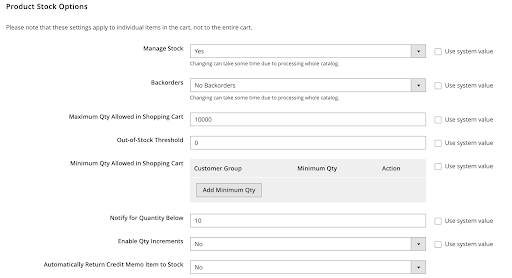
CONFIGURATION OPTIONS